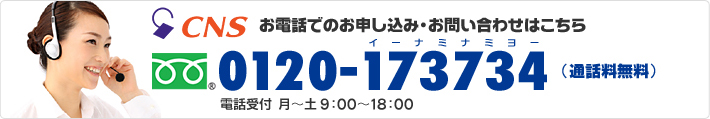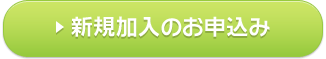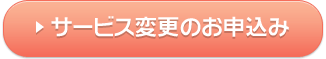CNSトップ > サポート・Q&Aトップ > MacOSX 10.5/10.6 Mailの設定手順
サポート・Q&A
CNSネットに関するサポート
OP25B(Outband Port 25 Blocking)について
MacOSX 10.5/10.6 Mailの設定手順
接続先ネットワークが、サブミッションポート(587番ポート)を利用可能にしていない場合
-
メニューバーの Mail より 環境設定 をクリックします。
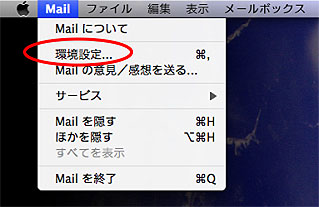
-
アカウントから設定したいアカウントを選択し、送信用メールサーバ(SMTP)の項目をクリックし、「サーバリストを編集」をクリックします。
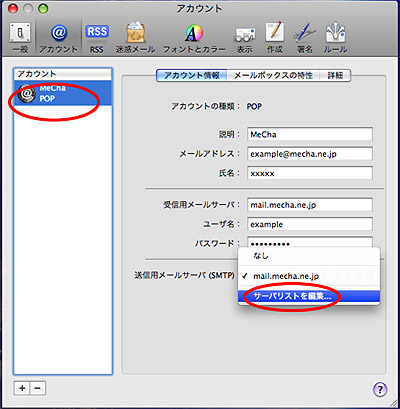
-
「+」 をクリックして、サーバー名の 「ダブルクリックしてください」 をダブルクリックします。
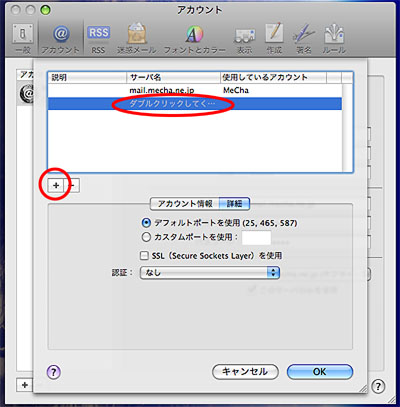
-
サーバー名の欄に、接続先ネットワークで提供しているメールサーバーの名前を入力し、「OK」 をクリックします。
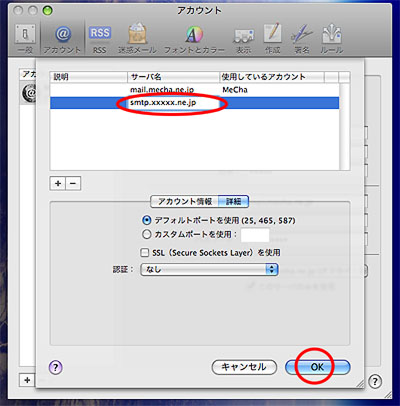
-
リストに、4. で入力したメールサーバー名が表示されるのでそれを選択します。
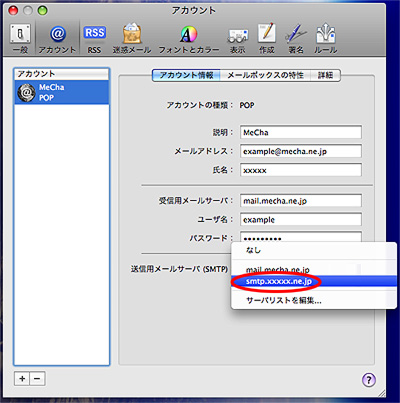
お問い合わせ
一般的なお問い合わせ
お電話でのお問い合わせ・お申し込み0120-173734- 受付時間
- 月~土 9:00~18:00
(日・祝を除く)
インターネット接続について
CNSサポートセンター059-380-3223- 受付時間
- 月~土 9:00~20:00
日・祝日 10:00~17:00
夜間・休日の緊急連絡先
テレビ・インターネット・電話の故障等0120-930336